Click on the Connect button, a pop-up window will list the supported devices to choose from...

Error unknown...
| Aito configuration (sensitivity, sharpness and strength) | |
| Aito Haptic Force Touch | |
| Aito Edge Haptics | |
| Aito Haptic Grid | |
| Aito Display keyboard layout | |
| Windows Haptic Intensity setting (Win11) | |
| Reset to factory configuration |
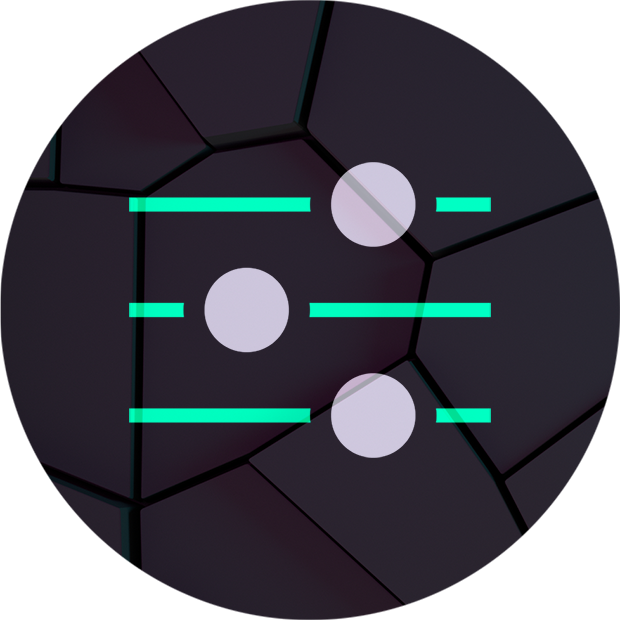 Configuration
Configuration
Click on the scroll bars to update the configuration
Sensitivity [0-100%]
The Sensitivity configuration affects the press sensitivity for triggering the haptics. Low Sensitivity corresponds to a hard press while high Sensitivity to a light touch.Sharpness [0-100%]
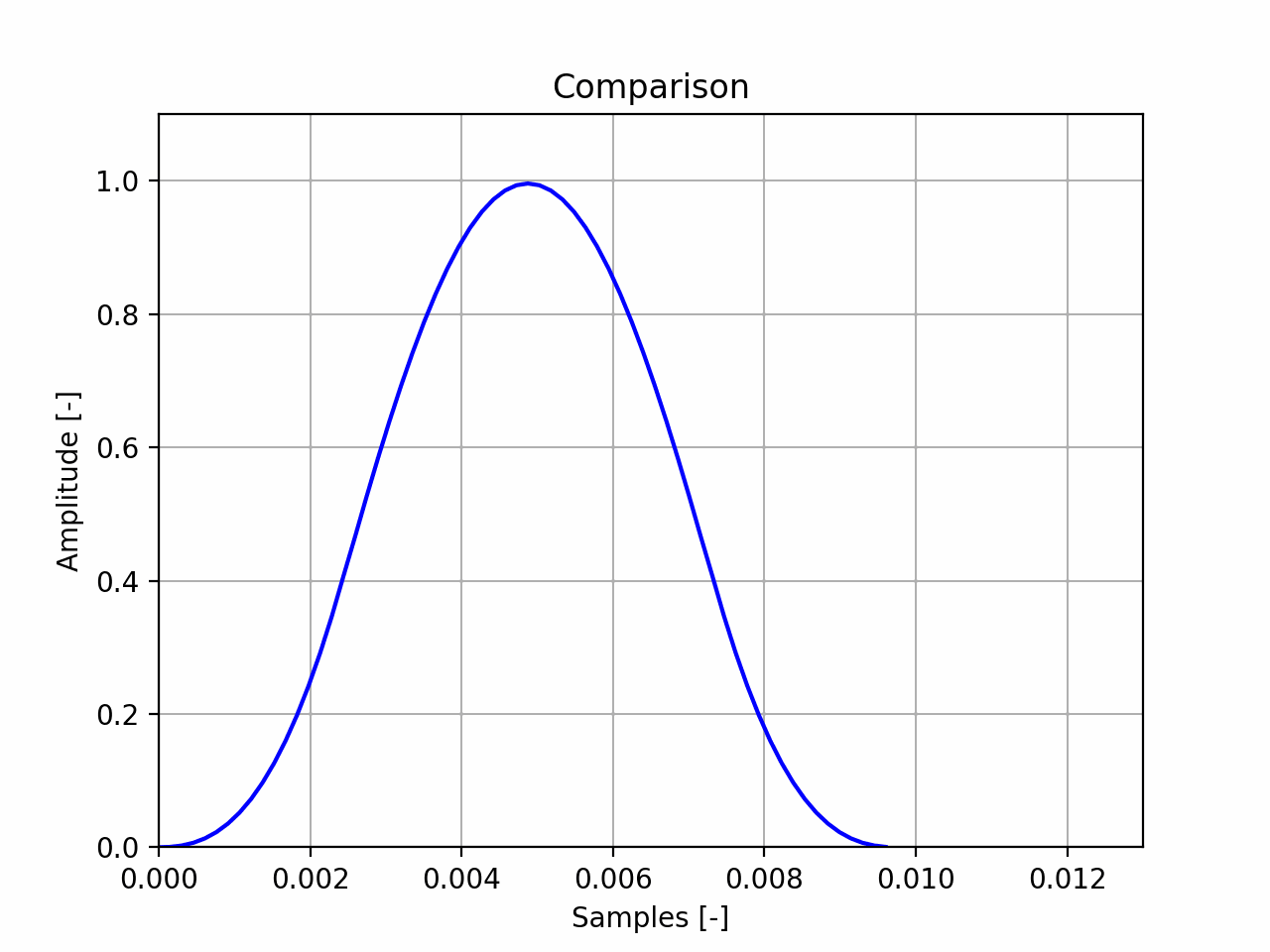
Strength [0-100%]
Haptic feedback Strengh configures the amplitude of the haptic pulse. Intensity
Intensity
Intensity [0-100%]
The Intensity affects the haptic feedback waveform shape and amplitude.Keyboard Layout (0: ANSI, 1: US layout, 2: Japan layout)
Reset to factory configuration (this might trigger the initial calibration)